Most people carry a mobile phone with them at all times. Not only will they use their phone to keep in contact with friends, but many also use them to store dates and times of appointments, important days, and meetings. Everything from social media to banking can now be done on the go with just a few taps on the screen. Whether you are travelling across the country on a train or you are simply sitting down for a coffee in your favourite café, your phone gives you access to so many different things.
Because we tend to keep our phones on us at all times, we don’t realise just how important security apps are to us. We think that our personal information can only be stolen if our phone is stolen, but this isn’t the case at all. Something as simple as using a public Wi-Fi hotspot could leave you vulnerable.
Getting the right security apps can really help to keep your phone secure. It will make you feel safer when you use your phone, whether you are out in public or in the comfort of your own home. So here’s why you need to start thinking about security apps and which might be best for your phone.
Why your phone is at risk
We keep everything on our mobile phones. They are with us constantly, with most people using our phones as alarms to wake us up in the morning and even dealing with important work emails on the move. Smartphones give us the ability to do the things we might need a computer for. They are convenient and easy to use, making them incredibly popular.
Mobile phones become our world. We have everything on them, from mobile banking information and social media accounts to back-ups of important files. This means that your phone becomes the ideal target for hackers to go after… and this is made so much easier because we don’t properly secure our phones in the way that we should.
There are so many different ways that you can protect your phone. Simple things like keeping your phone up-to-date with the latest software, putting a passcode on your phone, and being cautious about public Wi-Fi can really make the difference.
However, one of the best steps that you can take to try and protect your phone is to look into the best security apps you can download. They are designed to help you keep your phone secure and are incredibly user-friendly.
These apps are excellent to use, whether you consider yourself a technophobe or a master of technology. If you have no clue where to start when it comes to security apps, don’t worry. Here at ODS we have a few different suggestions for you.
Free security apps vs. paid security apps
If someone offers us something for free we aren’t likely to turn it down. When we don’t have to pay for something we feel as though we aren’t losing out if it doesn’t work for us. There are plenty of free mobile security apps out there. However, often they are simplified versions of the free apps.
So is it worth looking at free apps? Yes. If you find that you are completely torn between the apps and struggling to decide which is for you, the free versions can help. You’ll get a limited amount of features to take advantage of, but it gives you the chance to get a feel for the app. During the free trial you can see if it is right for you. If you decide afterwards that it isn’t then you don’t have to worry. It cost you nothing.
However, if you then do decide that the app is for you, you should consider upgrading to the paid version of the app. Free might be our favourite price, but it shouldn’t be when it comes to our personal security. If you find an app that you love, which you feel works well for you, then you should pay for it. You’ll get access to those extra features to help you keep your phone safe, which can really make the difference to your device.
So when it comes to security apps, what kind of things should you be on the lookout for? Which are the essential apps to download, and how do you know if they are right for you?
Anti-virus apps
One of the first types of apps you should look into getting on your phone is an anti-virus app. If you have an Android device this is even more important. They are the more vulnerable to viruses simply because they have the most users and are the most popular system. It paints a huge target on your back if you have an Android, as viruses are easier to create for them. So you want to make their job more difficult by getting an anti-virus app.
If you have an iPhone, you’ll find that there are very few anti-virus apps for you to download from the App Store. There are a handful, but most of them have poor reviews or such a small number that it makes people unsure about downloading them. In the past, iPhones didn’t receive many viruses. This is because there were not a lot on the market, and so hackers saw little point in hacking them. For many using iOS, this has lead them to feel as though they are safe and more secure.
However, times have changed. Because there are almost as many iPhone users as Android, they have become just as much of a target. They might decide to jailbreak their device to try and download apps that they can’t get on the App Store… and this is where the problem starts. These apps might be malicious, and by downloading them you are putting yourself at risk. However, even if you don’t jailbreak your iPhone you could still be at risk.
Despite the fact that Apple regulate what is available for download on the App Store, there are still threats you can download. You might believe that, because the App store is checked, you are safe. You aren’t. Apps such as Yontoo, MacVX, and Mac Defender are all known threads to your device, so if you have them installed you need to remove them. These apps, though seemingly innocent, have been flagged up by many anti-viruses as adware, malware, or even Trojans.
Whether you have an Android or an iOS device, an anti-virus app is an essential. There are so many available for you to download on the Google Play Store and on the App Store, so you have plenty of choice. Many of them are mobile versions of the different anti-viruses you can download onto your computer. Many are free, but some offer paid versions. In fact, you might find that your anti-virus works out cheaper if you buy a package to include mobile phone anti-virus. However, a firm favourite seems to be Norton, which comes with a free 30 day trial. This way you can see if the app is right for you, but given how well it did in its AV Test, it is definitely worth taking a look at.
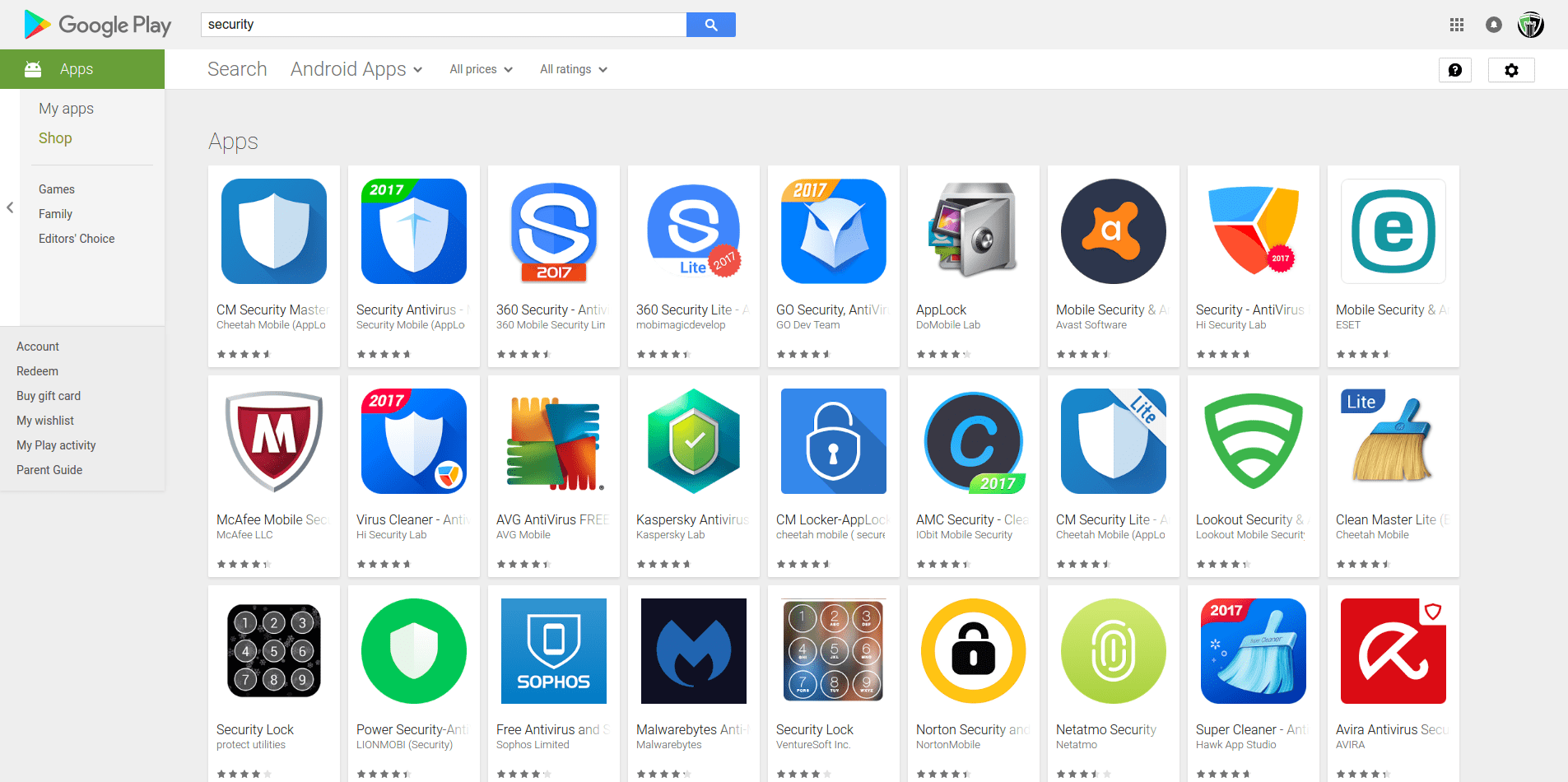
So how do these apps work to help keep your device secure and protected? If you have downloaded a malicious item, or an app is behaving suspiciously, your anti-virus will tell you. It will also regularly run scans to make sure everything is fine. If something seems off, you’ll be told. You’ll be able to see how apps are behaving on your device so you can see potential security leaks and correct them.
Securing your device
Most of us will have a passcode set on our phones, or use a pin or touch to unlock our devices. This is a great and simple way to make sure your device is locked. However, this might not be much help if someone was to hack into your device in another way.
You’ll want to secure your device to make sure your private data stays just that – private. For many people this means things like password managers are a must, and depending on your device there are a few options for you to choose from.
Android users will find that LastPass is one of the most popular. It stores your passwords behind one complex master password. You can even take advantage of your phone’s finger scan feature by unlocking the vault with your finger print. It saves you having to log in to different apps every time, as you can just open them with one password. Plus the app helps you to generate more secure passwords, so if you can’t think of the perfect passcode to use, it’ll help you. It also offers things like two-factor authentication to keep it even more secure.
The alternative for iOS users is Lock It Up!. It offers you many different ways to get into the app, from a key word, PIN, finger motion, and even Touch ID. It is a paid app but it is such a minimal fee that you’ll find it is totally worth it for that extra layer of security.
While you might like to think that the pattern you have chosen to unlock your phone is difficult to guess, you have to be careful about leaving finger marks on your screen. Anyone who physically has a hold of your phone will be able to see this and then figure out how to get into your phone. It is the same with pins, which is why downloading apps to lock your device in other ways is such a good idea. It will provide another challenge to hackers.
Secure communication
Many of us don’t really understand how sending a message works, and so we don’t think about the fact that sending a message to a friend could actually be putting our security at risk. You might be totally convinced that your messages are safe when using popular messaging apps like WhatsApp. However, often there is a backdoor into the app which hackers can exploit. WhatsApp is the largest secure messaging platform on the planet, which means that hackers want access to it. They want to bust through the encryption in order to get to your personal data, and if they do find a way in, the huge number of users means that they have a lot of targets to choose from.
If you really want to enjoy secure communication on your device, you’ll want to check out Wire. Wire isn’t exclusive to just one operating system. In fact, you can download it on iOS, Android, Windows, Mac, Linux, and even use it on the web. It’s a very impressive app, especially when you compare it to other secure communication apps.
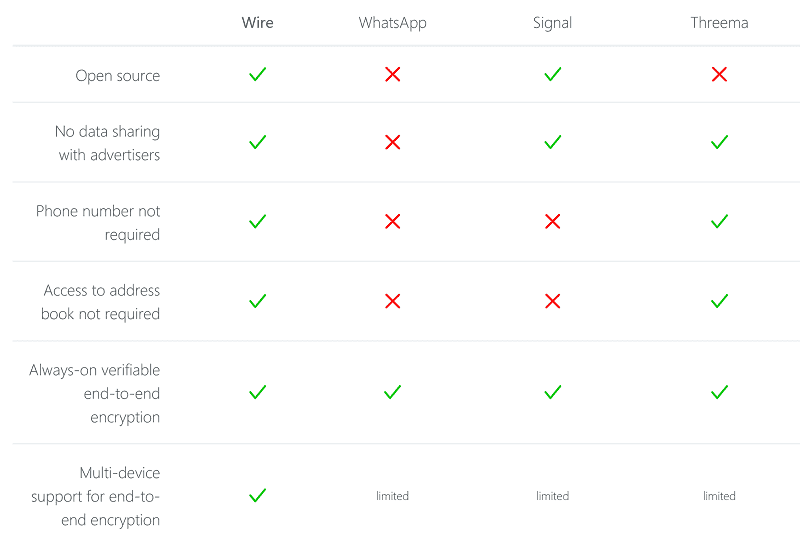
The downside is the number of people using the app. It is reasonably popular, but the lack of customers using it means that your messages could be incredibly secure on your end… but the lack of people to send them to becomes a problem. The encryption to keep your messages safe only works if there is someone on the receiving end, and if there isn’t, it means you are going to have to send your messages another way.
Convincing people to make the switch it tough, especially when many prefer how easy apps like WhatsApp are to use. So many people use WhatsApp for their communication needs because they believe it is secure, but as the table above shows it isn’t as secure as you may have previously believed.
However, you might decide that this isn’t for you. You might want to look at the alternatives you can download. If so, you have plenty of choices. Just take a look at the best secure mobile message apps and you’ll see just how many options you have. This gives you the chance to take more control of your mobile phone security.
What security apps do
You might be very careful about the kind of information that you keep on your device. However, sometimes this isn’t enough. A hacker might still find a way into your private data and take advantage of it. This might be through downloading a malicious app or your messages being hacked.
This is why security apps are so important. They go a long way to keep your personal data private. There are so many methods for hackers to exploit in order to get into your phone, so downloading the right security apps will make their job more difficult. Your data will be secure and all you will have had to do is download an app.
The apps will protect your device without you having to do a thing except for downloading them and setting them up. Sure, this might take a little while to get the settings just the way that you like them, but afterwards your mobile device will be much more secure. So is it worth it? We think so!
- Why you need to train your CEO before your employees - September 14, 2017
- Your computer may be a zombie! - July 25, 2017
- All You Need To Know About GDPR - July 4, 2017
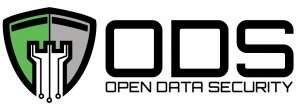






Comments are closed.