The beauty of current technology is that you can go on with your day and still be connected. Whether you are keeping touch with friends or you’ve realised you need to buy an essential item, public Wi-Fi means that you are never out of touch. Just a few taps and you are ready to go.
Of course, there is an issue with using public Wi-Fi in this way, and the clue is in the name. Public Wi-Fi hotspots mean that anyone can get access to the network you are using… and they aren’t as secure as your private home network might be.
This means that prying eyes might be able to see what you are up to, the different files you are sending and receiving, and even essential information you might be passing over this network. Whether you are doing a little online shopping in a coffee shop or you are catching up on work while out and about, your data might not be safe.
Thankfully there are a number of different steps you can take to ensure that your data and information stays safe when you are using public Wi-Fi.
Don’t automatically connect
We often get lazy when it comes to technology. We let our browser automatically fill in forms for us so that we don’t have to type as much and so we save time. Autocomplete saves a lot of time and effort, as does automatically connecting to Wi-Fi hotspots.
This might seem like a great idea for people on the go who need to be online at all times, but it can be a huge risk to your privacy. Your device will connect to public networks without seeking your permission first, which might seem fine until you encounter a malicious network. Some people set up malicious public networks specifically to try and steal information from those who decide to connect automatically.
Currently this isn’t an issue for most people. A high number of modern smartphones actually have this feature disabled when you first set up the phone so that your data and privacy will not be at risk. That said, it is still worth checking to see if it is switched on. If it is, disable it. Yes, it can be a frustrating to have to connect every time you go out, but it will be a huge weight off your mind if you are worried about your information being stolen.
Disable sharing
At home you can share a number of different things on your network. For example, if you do a lot of printing you can connect your printer to your router, allowing anyone connected to be able to use it. You can then share other things like music and files in the same way. It’s a hassle-free way of working in your home office and then checking some files when you are elsewhere in the house without having to sit down at a computer.
The problem is that we might leave these sharing settings on when we then go about out day. It might not seem like much. You might be thinking that all they will do is see the songs on your device. However, it gives hackers the connection they need to hack into your devices when you are on a public network.
In order to prevent this the best thing you can do is disable sharing. Some computers allow you to designate the type of network you are connecting to when you first set it up. If you choose public then it will turn off sharing files so that your data is safe. However it is worth going into your network and internet settings anyway and disabling sharing, as your device may still be discoverable.
Setting up a VPN
If you want to ensure you are secure when using public networks, you can set up a virtual private network. VPNs work by routing your traffic through a secure network, and this works even when you are connected to a public Wi-Fi hotspot. It means that you still get the enjoy all of the benefits of a private network even when you are mobile, which is a huge step you can take to protecting your privacy.
It means that you will be able to browse the internet as you would at home. You won’t have to worry about automatically connecting to networks or sharing data because the VPN will stop that.
The issue is that a lot of VPN services require payment. It is possible to get a free VPN, but for that peace of mind it is worth paying for it. Plus, it is an inexpensive way for you to protect yourself. You can even pay monthly to make things easier.
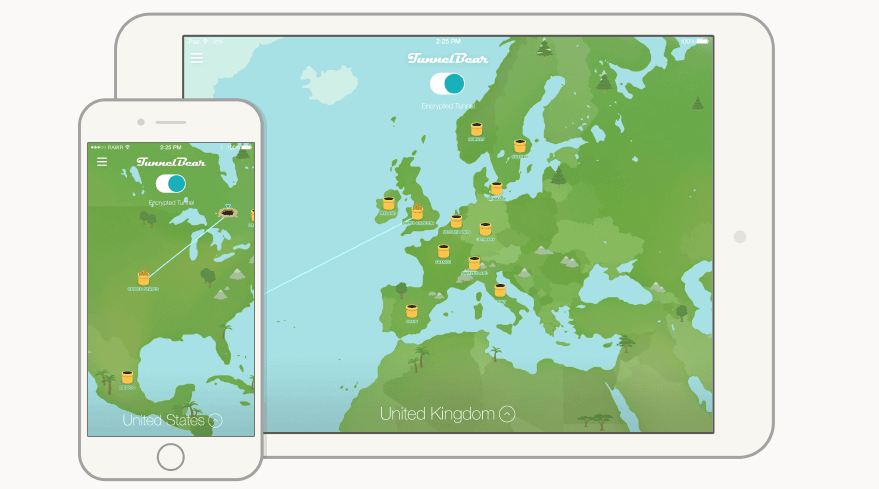
Check the name of the network
You’re out enjoying your day and decide that you want to check your emails. You’ll open the Wi-Fi settings to see which public hotspots you can connect to. The coffee shop you are in has free Wi-Fi available, and so you might be tempted to click on the network titled “free coffee Wi-Fi”.
Before you do, check with the staff to find out if that is really the name of the network. It doesn’t take much to rename a network, and if hackers want to get access to your personal information, setting up a malicious network in a popular destination like a coffee shop is going to get them a huge number of hits.
If you aren’t sure, ask. Even if you are sure it is still worth checking. A number of coffee shops will actually have passwords on their Wi-Fi that changes every day or week to ensure that your data is safer. So talk to the staff there to find out the name of the network before you connect. It is better to be safe than sorry!
Two-factor authentication
There are so many different websites that give you the chance to set up two-factor authentication. If you aren’t sure what this is, two-factor authentication is a way of ensuring that it is definitely you logging in to a website or device. There are two steps required for you to log in, hence the name. The first is usually your username and password. You’ll enter this information as usual, but won’t log in immediately. Instead, there is a second step you must complete.
A lot of the time it is a code sent to your mobile phone. This could be in the form of a text which contains a code. You’ll then need to type the code into the website to confirm that it is actually you trying to gain access. You can also download an app specifically for two-factor authentication. These apps will give you a notification when someone attempts to log into a website using your details. You’ll be asked to approve the attempt to log in, which takes only a second. Often the notification you will receive also includes information such as the time and IP address of the log in.
If you get a notification when you aren’t attempting to log in, you will know that someone is trying to gain access to your information. You can then deny the request and feel safe in the knowledge that your privacy is safe. It does take a little longer for you to log into websites this way, but it is worth it to know that you will be the only person with access.
Use your firewall
For some people, firewalls are incredibly frustrating. You might be trying to download something, only for the pop-up to appear saying that it has blocked the download. When you do successful download, it might then ask if the item has permission to make changes to your device. The temptation here can then be to turn off the firewall. If you want to stay safe on public Wi-Fi, leave the firewall turned on.
Most devices have built-in firewalls, so all you will need to do is check that the firewall is enabled and working. You can do this by visiting the control panel on your Windows device or by going into the system preferences on a Mac.
Should you find that you don’t have a firewall on your device, don’t panic. You can download a firewall to help protect your device. Just make sure that the website you visit to download the firewall from is authentic. Check internet security forums for well reviewed firewalls, just to be on the safe side if you are unsure.
Get a great anti-virus
This is a basic step, but if you are connected to the internet at all, whether you are in the comfort of your home or out and about, you should have an anti-virus installed to help protect your device. It doesn’t take much to find a good anti-virus, and they don’t have to cost the earth to keep your data private.
In fact, you can get some anti-viruses for free. The only problem with this is that they often have restricted features. You might not be able to get some features, such as 100% anonymous browsing, without paying for it. Free trials are a great way for you to see which anti-virus works best for your needs. You can try them one at a time to see which you get along with the best. When you have decided on one, you should pay for the level of security you need.
Find that the prices are a little on the steep side? Don’t worry, as many anti-viruses give you the chance to pay monthly. This means you can spread the cost over the year. If you have bought a new device you might even get a year’s free subscription to an anti-virus, so check to see if you have. If you do have this it is well worth taking advantage of this subscription. You save money, your data is secure, and you get a decent length of time to see if it suits your needs.
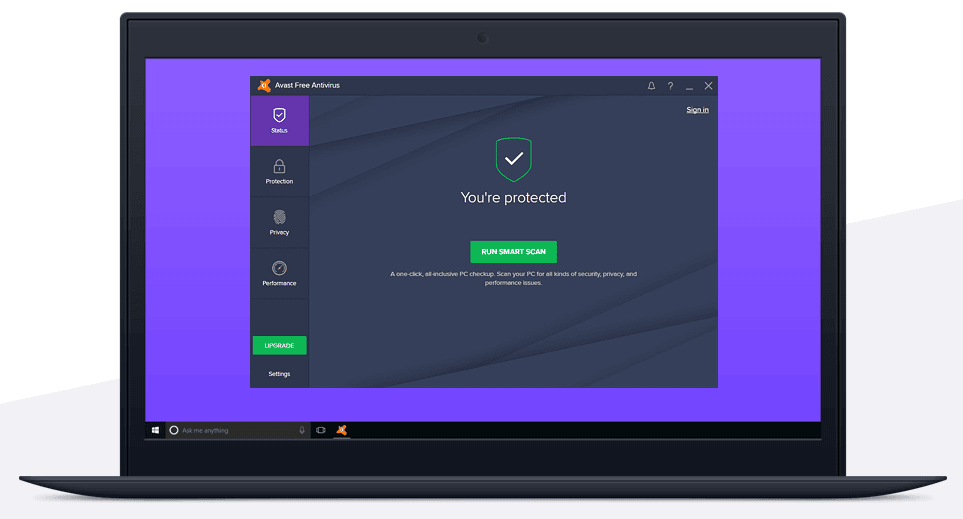
Read the terms and conditions
People often argue about the biggest lie ever told. In the modern world, I think it is safe to say that the biggest lie ever told, and one that everyone is guilty of, is “I have read the terms and conditions”. While a small number of websites will have steps in place to try and get you to read them (such as a time restriction or making you scroll to the end) a large number don’t. You just have to tick a box and off you go!
If you are connecting to a public Wi-Fi with terms and conditions, you should read them. Yes, this takes up valuable times. Yes, you just want to get online to do that one thing. Sometimes there are terms that you would definitely not agree to if you took the time to read them.
For example, a lot of public Wi-Fi networks want to know what kind of things you want to look for when on their network. They might even say that they will share this information, or the information you use to log in (such as email or phone number) with third parties. Definitely not what you want! So instead of racing ahead and ticking that box, read the terms and conditions. It will take time, but it can help you spot any problems before you connect.
Important? Save it for home
Even with all of these steps, your privacy still might not be secure when you are using a public network. This is why it will be better for you to save it for when you are at home instead. Your home network will be a lot more secure, and because it is private the chance of someone else getting access is slim.
However if you are out and need to use public Wi-Fi in order to finish up some work or order that special something for somebody, using the above techniques to stay safe can definitely help. It will make you feel a lot more comfortable about using a public network, and it means that you won’t be as vulnerable to attack.
- Why you need to train your CEO before your employees - September 14, 2017
- Your computer may be a zombie! - July 25, 2017
- All You Need To Know About GDPR - July 4, 2017
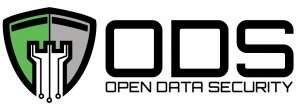






Comments are closed.