You’ll use a password for everything. Whether it is your social media accounts, your work log-in, or your personal computer, you’ll have a password to gain access. Most websites give you some hints about making secure passwords, suggesting you add capital letters and numbers.
Often this isn’t enough. Hackers can use brute force software to gain access to your accounts and devices. This gives them access to the data you would much rather keep secret… so what can you do to create secure passwords?
Check your current passwords
First of all, you need to check your current passwords to see how secure they are. You might already have the perfect password in place to keep your accounts secure. However, if you don’t, you are best finding this out now so that you can fix it.
Websites like How Secure Is My Password give you the chance to check how secure your current password is. The website will change to tell you just how secure your password is, and it will also give you a rough estimate of just how long it might take a hacker to get into your account with a brute force attack.
If you enter your password and it tells you that your password would be cracked instantly, it is time to change it. So how do you make a secure password?
Check the length
When you sign up to a website, such as a social media site like Facebook, you’ll find that they have a few suggestions when it comes to your password. They might suggest using things like numbers and punctuation marks. However, the most common recommended is about the length of your password.
To put it simply – the longer your password is, the more time it will take to crack. As you can see below, Facebook suggests at least six numbers, but most cybersecurity experts will tell you that you should use as least 14 characters. This means mixing letters, numbers, and symbols into your password.
The reason that so many will just hit the minimum character count for their passwords is laziness. We don’t want to spend ages typing a password in, only to realise we’ve messed up a letter somewhere along the way and need to start again. It can be difficult to remember, but having a long password can really help you when it comes to staying safe online.
It is even more important to use secure passwords when on social media. You might think that your social accounts are relatively safe, especially if you are already limiting who can see your posts. The problem is that you could still be linked to work through your social accounts, which is why a secure password is so important.
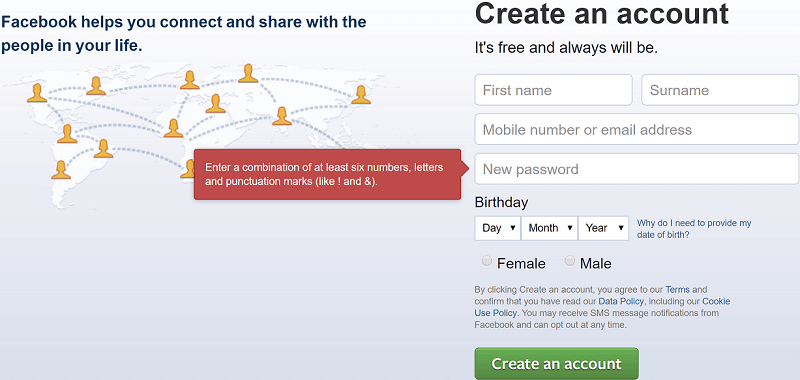
Most websites will tell you how long your password should be when you sign up. Take note, as the longer your password is, the more secure it is.
Sentences, not words
We call them passwords, but passwords are easy to crack. Most people will tend to pick one word, add some numbers onto the end, and think that they are secure. It isn’t, which is why you should start thinking of it as a passphrase and not a password.
For example, you might be a big fan of coffee. You could put “c0ff33” as your password, but this will be really easy to crack. In fact, according to How Secure Is My Password, it would take just 54 milliseconds to crack. Definitely not what you want. However, if you change it to a phrase or a sentence, such as “IDrink3CupsOfCoffeeADay”, it will take 113 sextillion years to crack, and it will be easy to remember.
Worried that people can guess this easily? You can make your chosen sentence or phrase even more secure, while still keeping it memorable to you. Take the following password: “Itmcw2s,aIltaja-om”. To most people, this seems like a random mix of letters, numbers, and characters. It is actually a sentence, which reads “I take my coffee with two sugars, and I like to add just a dash of milk”. By mixing the first letters of the sentence with numbers you are shortening the length, but also making it more secure, as they will not be able to guess individual words used in the password.
This is known as the Schneier method, and is by far one of the best ways for you to stay secure online while still remembering your password. You won’t need to write it down anywhere as it is personal to you. You can talk about your first house and how much it cost, your first job, or use the lyrics to your first dance mixed with the ages you were when you got married. That way you can easily remember it, but it isn’t too obvious what the password is about.
Consider using a password manager
Most of us have so many different websites we use on a regular basis, and trying to remember your password for each is difficult. You could use one password for each thing, but this isn’t very secure, and puts your data at risk across the board.
For some people, the easiest solution is to use a password manager. Password managers are downloadable apps you can use to store and encrypt your passwords for various online accounts. Instead of having to remember each password, the manage will remember them for you, and it is secured with a robust password to keep your data safe.
The problem is that this doesn’t feel very safe. If someone breaks into your password manager, they then have access to all of your passwords. You need to work out what is best for you. If you feel comfortable using one and feel that the benefits outweigh the risks, then you should look at the best password managers of 2017 to help you make up your mind on the right software to use.
Stay secure: don’t reuse old passwords
Some websites will force you to change your password every so often… more commonly after a month. You’ll log in and be redirected to the password manager, and will be unable to do anything else on the site until you’ve changed it. The problem is that you can then easily change between two passwords continually.
This isn’t good practice. Instead, you should avoid reusing old passwords. It doesn’t take long to come up with a new, more secure password, and you might find that your previous password is easier to guess, thanks to the dictionaries hackers use in brute force attacks.
Hackers will pull key words shared in dark web dictionaries. These key words tend to be those appearing in the more common passwords, so changing your password regularly is a good way to stay a step ahead of hackers. It also makes sure that your password doesn’t appear in the most common passwords.
Want to check this? Websites like the Password Checker give you the essential information about your password. It’ll tell you how many letters you use, how many symbols, and whether it appears on the list of 10,000 passwords. Curious to know about the passwords appearing on this list? Here are the top twenty five… and this makes them the easiest to crack.
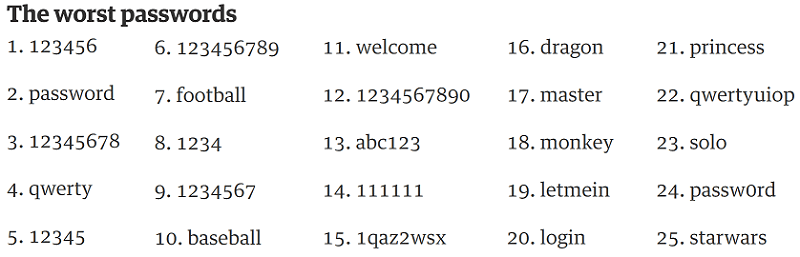
If your password is one of the worst passwords listed, you need to change it now!
Creating secure passwords is easy
It doesn’t take much effort to create a secure password if you know the different methods to do it. Taking just five minutes to work out the best password for you will make a huge difference, especially if you check how secure it is using password checkers first.
If you are concerned about forgetting passwords, a password manager might be the solution for you. However, you might not feel comfortable with this idea. The alternative is that you write your passwords down somewhere. When we say write them down somewhere, we don’t mean on a post-it note left on your desk at work. Lock it away somewhere secure and you’ll have a reference if you forget it!
Try using the tips above to make secure passwords for all of your accounts and log-ins. If you have any questions, you can always leave a comment box.
- Why you need to train your CEO before your employees - September 14, 2017
- Your computer may be a zombie! - July 25, 2017
- All You Need To Know About GDPR - July 4, 2017
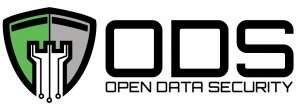
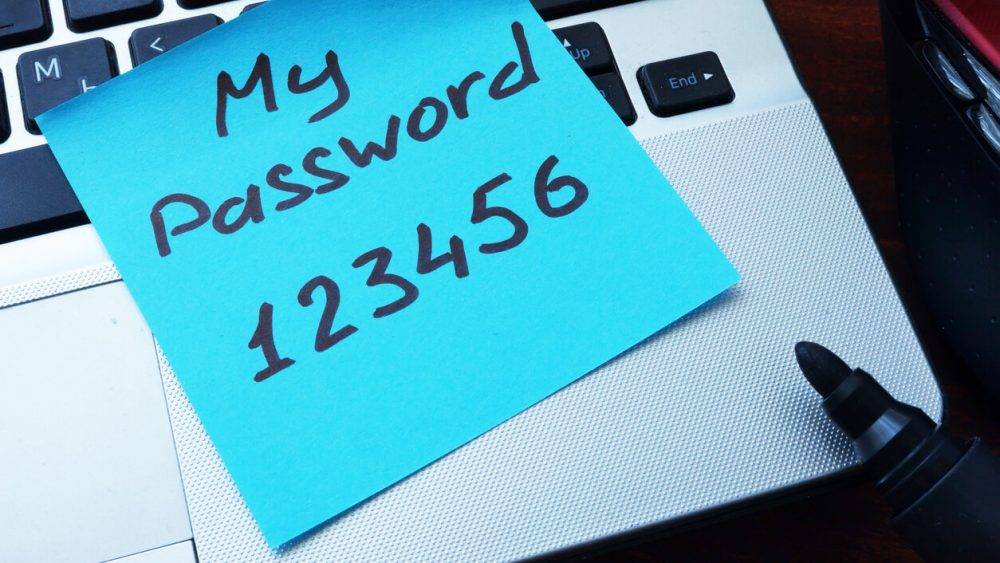





Comments are closed.