Often when we use our computers, the first thing we will do is check our emails. We’ll quickly scan through the ones we’ve received, replying to the essential emails and checking the details in others. We use them for everything, from social media notifications to updates about orders and deliveries. Many of us even use them for work. But your personal email security might not be up to scratch.
Given how much we use our emails, whether at home, in the office, or on-the-go, it is essential that you put in measures to keep your emails secure. If you aren’t sure where to start don’t worry, as there are some simple steps you can take.
Treat every email with caution
Most people have a junk mail folder that is constantly filling up. If you use a great email service, you won’t see most of them. They’ll automatically be moved into the junk mail folder for your safety. But sometimes emails can slip through the cracks, which is why you need to look at each email with skepticism.
Phishing scams
Phishing scams are sent out by scammers and hackers as a way to get access to your personal information. Often they will masquerade as emails from your bank.
Most of the time they will look genuine. The sender claims to be your bank, will use your bank’s logo at the top of the email, and will often make it sound very authentic. They want to trick you into following the instructions they give in the email, which usually involves clicking a link.
First, check the sender. Is the email address actually your bank? If not, move the email into your spam folder. You can even contact your bank to find out if they sent you an email to be on the safe side.
Suspicious links
These phishing scams, whether claiming to be from your bank or not, often contain links. They might be claiming that you have won a voucher for Amazon if you just click the link… or that you need to update your online bank password if you just click the link. You can probably see a pattern developing here. The phishers really want you to click the link.
The link often appears to be completely normal… but when you hover your mouse over it, you’ll be told that the destination is not what it seems. So don’t just click links in emails straight away. Instead check where the link wants to send you. If it isn’t where it says it is, don’t click it. Mark it as a phishing scam and move on.
Unknown attachments
Emails are a fantastic way for you to share documents with others. Often, these documents are work related, or you will receive an order confirmation and summary when you have been shopping online.
Sometimes you’ll get emails containing attachments. These attachments will claim to be one thing, like a letter from your bank or the summary for an order you don’t remember getting. You’ll want to click it to find out what is going on, but if you do you could actually be downloading a virus hiding as an important document.
Take this example below. This is a common scam. It claims that, as a Google user, you have won a prize or earned a reward. All you have to do to claim it is to open the attachment. However, this attachment can then infect your computer and feed your information and private data to the hackers and scammers who sent the email in the first place.
If you have received a suspicious email and you aren’t sure, try using a search engine to see what online forums have to say. They often have the latest scams online to warn you, and you can get further information on what to do if you have downloaded an attachment or clicked a malicious link.
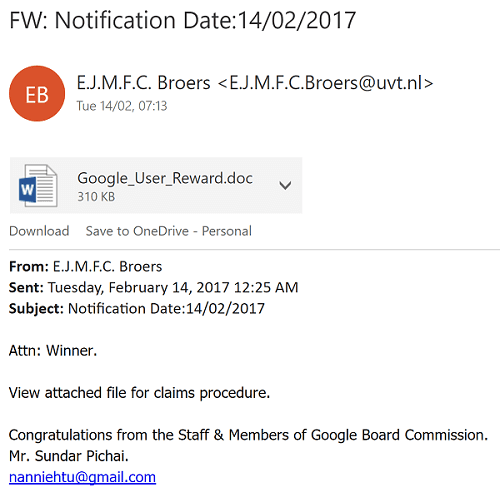
Before you open any attachments you need to check the sender and the email carefully. If you are at all suspicious – don’t open it!
Scanning your emails
Some email services will automatically scan your emails and flag any that may be from unwelcome or malicious sources. This helps to protect you, but often it is not enough. If you want to be extra secure, you will want to get your anti-virus to double check everything.
If you have an anti-virus downloaded onto your computer and your personal mobile devices, it might scan your emails for you before you open them. They’ll check links and attachments to ensure that they are genuine. Often they will then flag emails if they are at all suspicious so that you can decide what to do with them.
Separate your emails
A lot of people are guilty of putting all of their emails into one place. We do this because it saves us time, as we only have to log in once. Plus, we tend to get lazy when it comes to technology. We might save our passwords or tell websites to keep us logged in for ease.
However, by keeping all of your emails in one spot, you are effectively putting all of your eggs in one basket. This might not sound too bad, but if someone is then able to hack into your emails, they’ll be able to access information from your social media accounts, work, and online shopping orders. They will have everything all in one convenient spot.
Set up different emails for different things. There are so many websites which allow you to set up an email account for free, so you could easily have one for online shopping, one for social media, and one for work.
This means that, if one of your email addresses is hacked, the others are still safe and secure, as long as you don’t use the same password on each. Yes, it will be a bit more of a hassle to log in to each one, but your data will be secure, which is the most important thing.
Creating unique passwords
People will often panic when it comes to creating passwords. They’ll worry about not remembering them and so try to keep them simple or even write them down on a piece of paper and keep it to hand, just in case.
However, if you have a short password, it is very easy for hackers to get into your email account using brute force methods. There are computer programs designed to try a number of combinations to get into your account, and they will do so quickly.
The longer your password is, the more time it will take to crack it. This means that you could, in theory, use an entire sentence for a password. Adding things like letters and symbols will make it more complicated, which also makes it more difficult to crack.
An example we use in the keys to creating secure passwords article relates to coffee. The password “coffee” is easy to guess, and while “c0ff33” is slightly more secure, it is still not great, as the substitute symbols are predictable.
If you turn your password into a sentence which is personal to you, it will be easy to remember and secure. For example, you could say “I take my coffee with two sugars, and I like to add just a dash of milk”. If you take just the first letter and add some other characters in, this would become “Itmcw2s,aIltaja-om”. To the ordinary person this might seem like a jumble of letters, but it will mean something to you and makes a pretty secure password. There are also plenty of websites which give you the chance to check how secure your password is, so you can see if you need to change it.
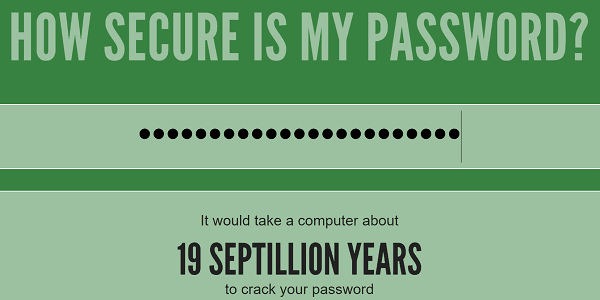
Creating a secure password for your email account makes it harder for hackers to get in, as it will take a long time using brute force methods to gain access.
Be careful where you check them
You need to start using caution about where you check your emails. A lot of us have developed the habit of checking emails on-the-go. We’ll use our mobile data to quickly catch up on what is going on in our world, or we might connect to public Wi-Fi so that we can save our data for other things.
It may seem it, but public Wi-Fi isn’t very secure. The clue is in the name: public Wi-Fi. This means that anyone can get access to it. So how do you stay safe on public Wi-Fi?
To start with, make sure the Wi-Fi you are connecting to is the right one. Hackers might set up an open network for you to join and give it a name to make you think it is a shop nearby. If you aren’t sure, check with the staff in the shop if it is definitely this hot-spot you want to connect to.
VPNs, or virtual private networks, are also a great idea. Most do cost a little money to set up, but you’ll find that it is well worth it. They provide you with secure remote access, and can protect your data. Your internet service provider and any Wi-Fi you connect to can see a number of different things about you, such as your location, web browsing history, and any financial or health information you have entered into your computer. So it is wise to look at your network security to protect yourself.
The key to keeping your emails secure on public Wi-Fi is to save it for home. Most of the time your email can wait, so keep things like checking your important emails until you get home.
Your personal email security
These are very simple steps to ensure your personal email security is as good as it could be, but they are often steps we overlook. It might simply be a case of not understanding what we need to do, but sometimes it is laziness. We don’t want to take all these extra steps to get into our emails.
By putting in the extra effort you will be protecting your data and your personal security. You can even go one step further and look for the most secure email providers to add that extra layer of protection. After all, you want your personal emails to stay personal!
- Why you need to train your CEO before your employees - September 14, 2017
- Your computer may be a zombie! - July 25, 2017
- All You Need To Know About GDPR - July 4, 2017
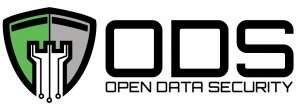






Comments are closed.