In the last few years, technology has advanced in such a way that nowadays we can do practically everything without moving from home. Thanks to the Internet we have everything in our hands, literally. Our finger is the only thing that separates us from clicking on “Buy”, “Download”, “Tweet”, “Send”, etc.
It is no longer necessary to go to the cinema to see the latest releases; nor go to the physical stores to buy any product we want to buy. We can even shop in the supermarket from home.
But, what if instead of buying some shoes or downloading a game, we were actually giving away our bank details to a criminal? It is totally possible, and we would not even notice it.
This is how some cybercriminals act. As we explained in the first Part of this dummie’s cybersecurity guide, there are multiple risks and dangers on the Internet. And all of them take advantage of the ignorance or misleading of the users, whose information can be very precious.
A click on the wrong place can cause great damage not only to large organizations, but also to people. In our daily life we carry out a series of simple and daily activities that can represent a very high risk for our security.
We arrive home and, normally, the first thing we do is turn on the router (in case we ever turn it off). We connect our smartphone or our device to the Wi-Fi network of our home and we are ready to navigate. And your neighbor may know about this.
Wait, how will my neighbor know that I am connected to the Internet? In fact it’s very easy. They may have used your Wi-Fi on more than one occasion. If ever the speed of navigation has been particularly slow despite having a very high bandwidth, it may be due to this: someone is accessing the Internet from your network.
Although public Wi-Fi connections are the ones that receive most of the cyber attacks, domestic networks are not exempt from this danger, as they can be easily accessed.
The problem? The passwords
Source: Keepersecurity.com
To prevent unauthorized users from connecting wirelessly to our router, stealing our Internet connection and even accessing other computers in our local network, these are usually protected with a password. Without it, access can not be possible.
However, these passwords are often weak and easy to hack. In fact, if we check our router we will surely find one of these 3:
- admin/admin
- admin/password
- admin/
The solution? Changing the password
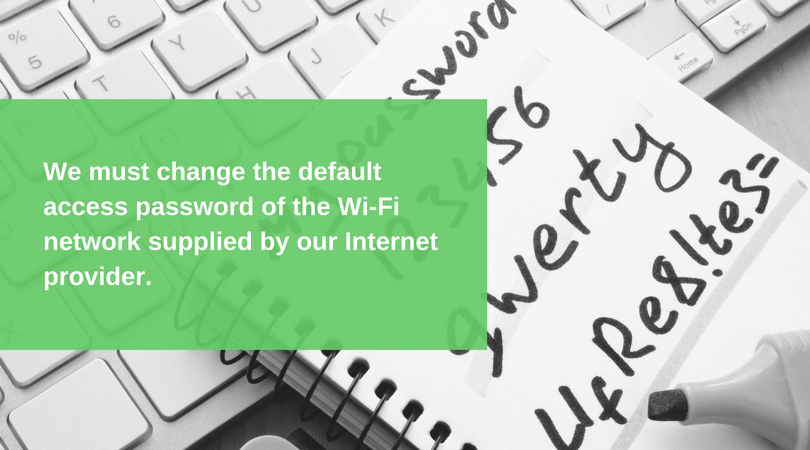
Once they have accessed our router, hackers have total freedom to change the Wi-Fi password and prevent us from accessing any device we use.
To avoid this, we must change the default access password of the Wi-Fi network supplied by our Internet provider. These passwords are configured with an algorithm that is available to anyone. So by simply reading a tutorial on the Internet we might be able to misuse that information ourselves.
Therefore, we must assign a password that complies with all security measures:
- Contain lowercase, uppercase, numbers and letters.
- Do not use birthday dates, pet names, favorite foods and other easily guessable data.
Another of the most important steps to protect your home network is to activate the Wi-Fi protected access protocol (WPA) of the network. The WPA is just an industry standard which ensures that when you are connected to a router, external individuals can not analyze traffic and obtain information. Although you will have to check the router’s manual to activate this protocol, the most current routers have a configuration that allows wireless encryption to be activated at the touch of a button.
It is important to note that wireless encryption only protects us against hackers who try to see our Internet traffic. When we connect to a secure wireless network, we are still exposed to malware, spam and other harmful cyber threats.
What other methods are there to protect our devices?

We must be careful with what we publish on our social networks. They store large amounts of information about the activities we do, the places we visit, the people with whom we interact, our hobbies, the food we like, etc.
All this information can be used by an attacker to know our profile or plan and launch custom attacks such as the phishing that we mentioned in the first part of this guide. In addition, the information collected can be used even for kidnappings or extortions.
How to know which application is safe?
In mobile technology, most messaging services such as WhatsApp, for example, offer an encryption system in all our conversations. This means only we and the person with whom we communicate can read the messages, preventing access to third parties.
In fact, and even if the cybercriminal could get all the shared information, they would only see codes that could not be deciphered.
When surfing the Internet, it is recommended to do it on those websites where HTTPS is placed in the address bar, which also give the user an extra encryption. When the URL of a website starts with https: //, your computer is connected to a page that is speaking to you in a coded, invader-proof and more secure language. And we must navigate in these type of websites especially when we make online purchases, as long as they are linked to recognized electronic payment gateways as Visa, Mastercard, Paypal, among others.
Firewalls
An additional tool to protect against Internet threats is the use of a firewall. It is simply a security tool that controls which applications have access to the Internet and which connections are allowed to access our computer. Firewalls are usually programmed to automatically recognize threats, which means they are usually easy to use and do not interfere with the way we use the computer.
VPN or private virtual network
Another very good measure is to use a VPN (Virtual Private Network), which is a network technology that allows us to create a local network (LAN) even if we are browsing remotely and we need to pass the information through a public network. An VPN creates a kind of tunnel and prevents anyone from catching and using that information.
Thereby, we make sure everything that comes out of our devices is encrypted until the receiver of the message gets that information. This can prevent man-in-the-middle attacks, a type of threat in which the cybercriminal acquires the ability to divert or control communications between the two parties.
Antivirus
And of course having an antivirus. It is essential to keep our operating system updated and use the best antivirus to alert and protect us against possible threats. It is also important to run it periodically in order to find and remove malware, as well as perform automatic updates.
If you are debating whether to buy an antivirus license or get one for free, we must bear in mind that although most of the free software are of high quality and offer a reasonable level of security for home users, they do not always offer the same level of protection.
The best option would be to consult with an expert, and if possible, choose an antivirus that has technical support to help us with the configuration.
The distrust attitude, the best one
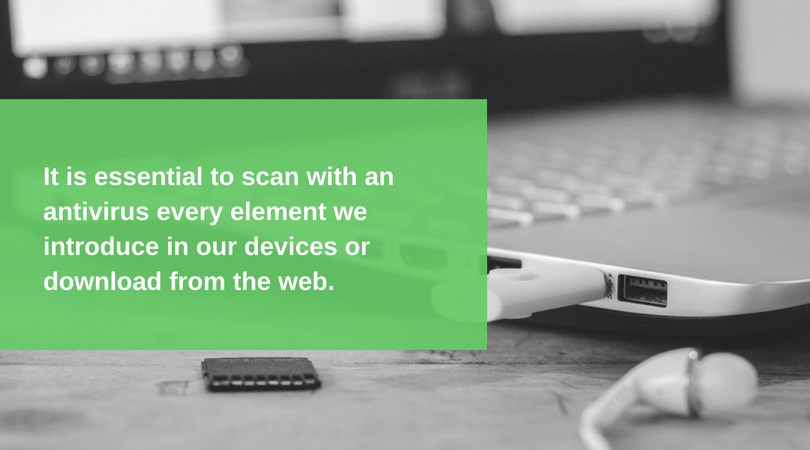
The best option is not to trust innocently in the first thing that comes in to our email inbox, in that link offering us a free product, in that user who wants to add us to a social network and that we do not know, etc.
We must think twice before doing any of those actions: if something is too good to be true, then it is very likely to be fraudulent or harmful.
It is always advisable to use spam filters which help block bulk emails that may contain malware.
We have to be careful if someone, even a friend with good intentions or a member of the family, gives us a USB or removable disk to insert it into our computers. They could have hidden malware in it without even knowing. Therefore, it is essential to scan with an antivirus every element we introduce in our devices or download from the web.
Last but not least, we should get used to backing up our device periodically to minimize data loss.
Everything stays at home, or not?
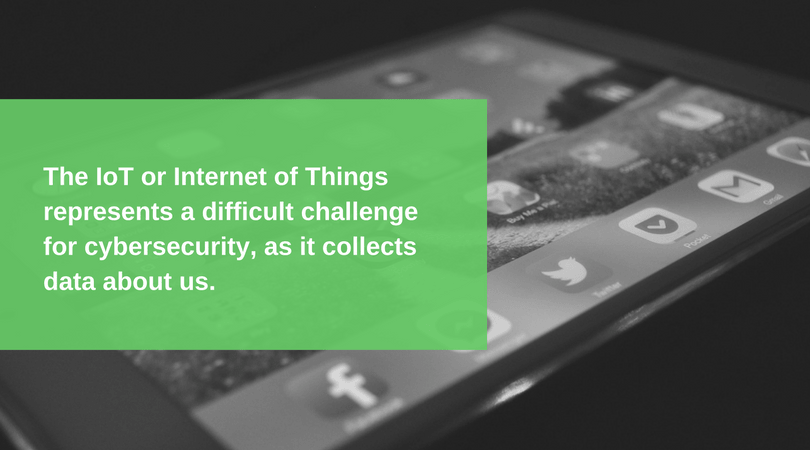
Source: Kaspersky.es
Devices such as a smartphone, a tablet, a smart TV; smart appliances such as refrigerators or ovens; even thermostats, blinds, doors and lights controlled from your own phone. This is the Internet of Things or IoT.
Currently all these devices are connected to each other through Wi-Fi, Bluetooth or infrared connections and communicate with a central control which is usually found in the same domicile or in the central server of the manufacturer.
The tendency shows there will be more devices than people in each house. And these devices play an increasingly important role in domestic life.
However, the IoT represents a difficult challenge for security. The sensors of all Internet of Things devices collect data about us: they know what television programs we see, what we say inside a room, at what time we arrived home, etc.
And as the number of networks, operators, consumers and devices increases, so does the risk of a breach.
A great example of that risk is one of the scenes of the Mr. Robot serial, in which the network of a house is hacked, altering the behavior of all the devices that are in it.
Even the vacuum cleaner robots that have become so well-known in the last few years can store valuable information about our homes. The internationally known brand Roomba stores information about the dimensions of the houses and plans to sell it to other large technology companies.
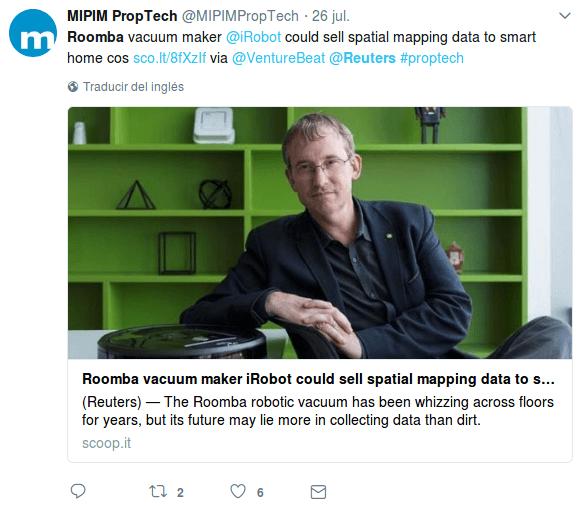
According to its CEO, Colin Angle, the intention is to improve the technology of smart homes, and Google, Amazon and Apple are the possible buyers of that information.
But should we trust this information will not be shared with third parties? Our privacy is at stake, and as we said, we can not trust anyone, we can not even control what happens in our own home.
If we can not feel safe at home, how would it be in our workplace? We’ll leave that for the third part of this cybersecurity guide for dummies.
- Phishing in social networks: do not trust your friends - August 29, 2018
- Mr Robot: cyber security lessons at home and from the sofa - April 11, 2018
- No one is safe from cyberattacks, and celebrities are no exception - April 4, 2018
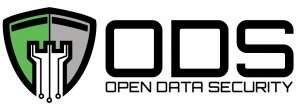
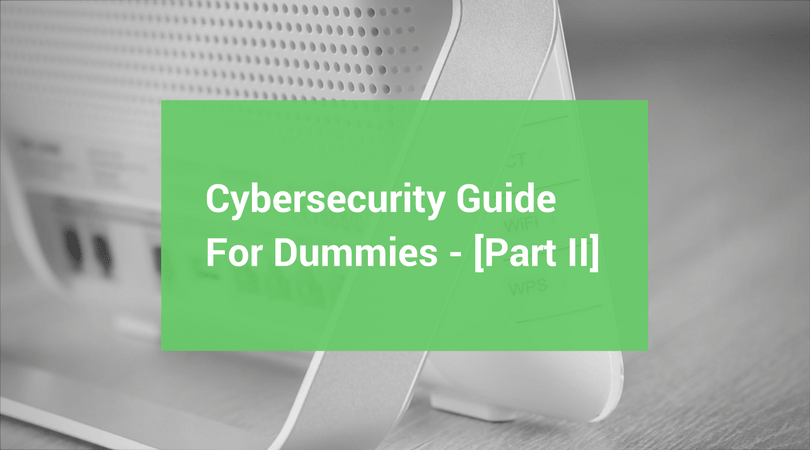

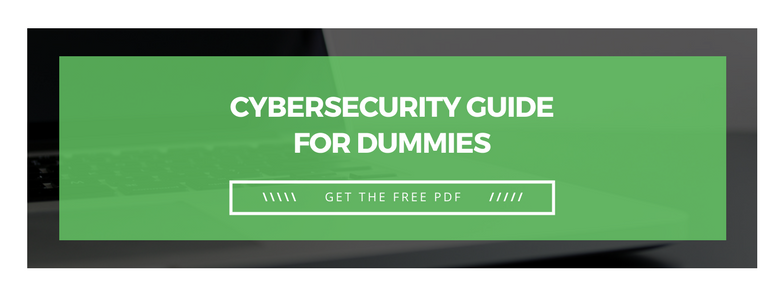





Comments are closed.